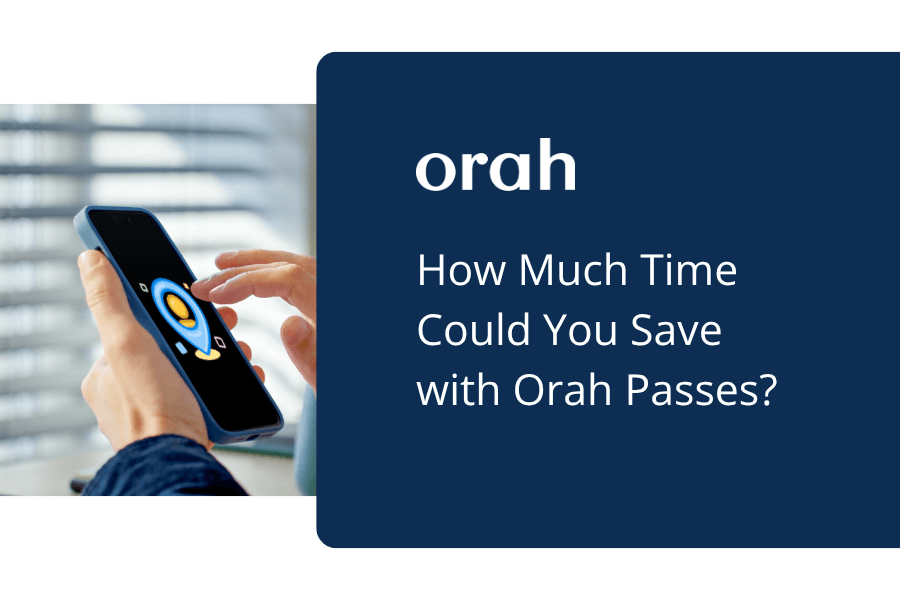The Best Features And Improvements We Delivered This Year
Vincent Paget
•
November 10, 2016

2016 has been a huge year for us...We expanded our team internationally, setting up offices in the US and UK, exceeded a total of more than 100 boarding schools using Boardingware worldwide, and more importantly, we launched a boat load of new features and improvements to help boarding professionals like yourself provide exceptional care for their boarding students.So, if you haven’t been able to keep up with all the product changes this year, here’s a list of what's happened with Boardingware in 2016:[Tweet "#Boardingware's best features and improvements from 2016 #SchoolSoftware"]
Boardingware got more advanced leave options
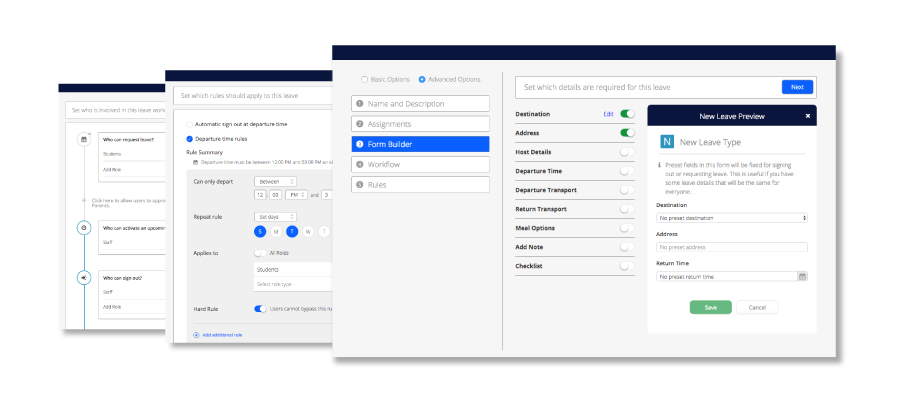
This year we gave our leave types a total makeover and introduced a more comprehensive and flexible way for you to create leave types that fit your existing workflow. Our new leave builder includes advanced options to assign/restrict certain users, a live form builder, the ability to set default information, design your own workflows and set custom rules.
Roll checks got collaborative

Roll checks are essential for your students accountability, however the manual process of checking off students individually can be dangerously slow, especially in an emergency situation.That’s why we created Live Rolls. A brand new way for you to complete roll checks faster and with greater accuracy. With live rolls, you can invite other staff members to work on a single roll at the same time, view attendance updates in real-time and ultimately improve your response time and accountability for emergency situations.
Boardingware got insights

With all your boarding activity now being stored online, it only makes sense that you should be able to use your data and gain valuable insights into your boarding school.In 2016, we released our Insights package, a simple way for you to measure your students leave, pastoral and attendance activity, discover trends, drill down on individual analytics, and create actionable reports to help you make informed decisions and improve your boarding program.
Boardingware came to the iPhone

We’ve always believed that the flexibility and portability of mobile devices will revolutionise the way you manage your boarding students. So as you can imagine, we were incredibly excited when we released our iPhone app for boarding staff which enabled you to keep track of your students from anywhere, literally!
Our iPad app got a new and improved look

We also simplified our iPad app with a brand new universal design. This allowed us to keep our mobile apps consistent and provide us with the foundations to deliver you more powerful features faster. We also introduced a separate kiosk app to improve security and protect your data from any unwanted access.
Parents and students got a new web app

One of the most important aspects of boarding management software is to ensure that your students and parents are all onboard. That’s why we decided to give the student/parent webapp a refreshed and more intuitive design. The result? A more mobile friendly design that ensure's both your students and parents can have an enjoyable experience from the very beginning.
The activity feed was born

In 2016 we released the first version of our Activity Feed. This feature gives you a simple way to communicate important information like end-of-shift reports, with the rest of your staff. Threaded comments allow you to have organised conversations and intelligent alerts capture important actions that have occurred.However, this is only just the beginning of a much bigger plan - A plan to revolutionise the way you communicate information with your boarding staff. So make sure you keep an eye out for some exciting new improvements in 2017.
Boardingware got school wide management

In boarding, there will be times where you interact with individuals or small groups and other times when you need to manage entire dorms, houses or the entire school. Our school wide management feature allows you to quickly switch between groups, houses or your entire school so you can easily stay on top of everything from one place.
Uploading your data got even simpler

One of the most inconvenient things about taking up new software is the tricky implementation process. School software in particular is typically slow, clunky and difficult to implement. But at Boardingware we aim to challenge this stereotype and have recently developed a simple way to upload your student data and get started with (or switch to) Boardingware in minutes!
Managing student groups got smarter

With smart groups, you can now segment your students based off filters and certain conditions. This means any students who meet your criteria will be automatically assigned to that group, no more manual administration.
Staff permissions got more advanced options

Whilst managing your students is a big responsibility, managing your staff is just as important. That’s why we gave you greater control of your staff users. In the staff management section, you can restrict access to certain features, view staff profiles, check their recent activity, suspend their account or log them out from all devices.
We made a commitment to data security

Data security and student privacy is a top priority of ours and in 2016 we committed to this belief by signing the Student Privacy Pledge. A pledge to comply with a number of legally binding commitments regarding the collection, maintenance and use of student personal information.
Auditing came to Boardingware

We also gave you the tools to monitor your own accountability. The Audit Log provides you with an accurate record of every action that has occurred in Boardingware, who was responsible for that action and many other important details.
Boardingware got more integration partners

Integrating Boardingware with your existing school management system simplifies data management processes and this year we’ve made progress towards expanding our integration partners with 5 new direct integrations. You can now seamlessly integrate Boardingware with:
What's in store for 2017?
A lot! 2016 might have been a big year for us but we’re only just getting started. In 2017 you can expect to see a more intelligent system with alerts and notifications, advanced automation and streamlined processes as well as big money and time saving tools for planning and resource management.Make sure you subscribe to our blog and follow us on twitter to keep posted throughout the year :)[marketo-fat form="1107"]
Download your guide to knowing where students are
When you sign up, we'll send you a guide detailing what it takes to setup your daily operations to maintain student location awareness using your routine school processes like attendance, student leave, late arrivals, early dismissals & emergencies. You'll also recieve an invite to join the Orah community and get the quarterly newsletter.





.png)