How Boardingware and Blackbaud are revolutionising student management for boarding schools
Paul Organ
•
April 12, 2019

Interoperability is an issue facing schools all over the world. Boardingware has always made a strong effort to aid in the quest for a connected campus.
Gone are the days of operating in silos, and if you are still working this way, you need to make a change quickly.
We have been working with Blackbaud (and the former Whipple Hill team) for over 2 years now but this post is to help those schools that are considering our solution or the Blackbaud solution to provide an overview as to how we work together and common ways that our clients will benefit from the synergy of our products.
Set up the integration without needing your IT team
Like everything in our system, we’ve made the integration with Blackbaud’s ON products extremely simple - the last thing your IT team wants, is yet another system to maintain and be accountable for - so we’ve made it easy for anyone to do. All you need is the API KEYS and login credentials and you’re set just like this:
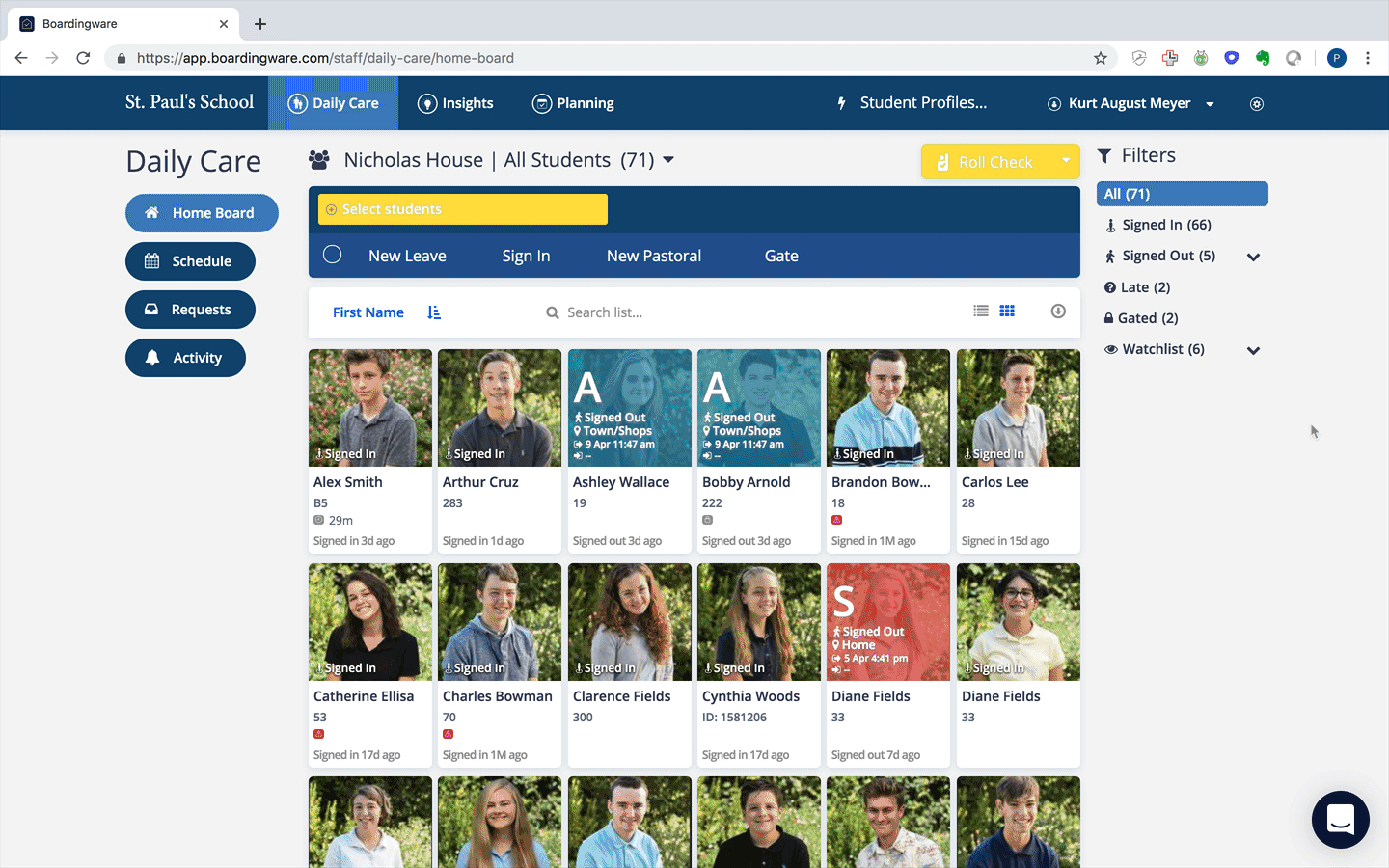
Daily information sync so you have the right data when you need it
Once the integration is set, your information from Blackbaud will Sync with Boardingware daily. Therefore you’re not having to constantly check to see if the information is consistent across systems.
This ensures that the details you have in Boardingware are matching the most up to date information in Blackbaud. Here is the standard information that is synced from Blackbaud to Boardingware:

When students are requesting approvals from parents, hosts and others - it’s important to ensure their contact information is up to date in order to ensure smooth processes.
Set up Smart Groups to automate your groups in Boardingware
You can automatically create groups based on information within Blackbaud so your faculty can utilise Boardingware throughout the campus. Many of our clients will create Smart Groups for year levels, genders, age groups and more so that it’s simple to filter and take attendance for the various groups.

Every year when Blackbaud is updated, it automatically syncs to Boardingware and refreshes those groups for you to utilise in the new school year.
Automate Permissions With Blackbaud Data In Boardingware
Many schools have different permissions for their students which will determine what workflows and processes need to be followed. A lot of times, these permissions will depend on age and year level. Such as ‘Seniors Can Drive In Cars With Other Students’.
This can be automated with a combination of SmartGroups and Leave Types as seen here.
We have a number of new data points we will be syncing with Blackbaud in the future so keep an eye on this space.
In the meantime, if you have any questions, please feel free to comment below or email me at paul@boardingware.com
PS - Want to have better health information synced to your Boardingware account? Check out our MagnusHealth integration here.
Get Orah Passes, Attendance Insights & Alerts free for 30 days, plus an incredibly useful newsletter
Join thousands of school leaders exceeding their school's duty of care—subscribers receive free access to our attendance management tools, Orah Passes, Attendance Insights & Alerts for 30 days. When you sign up, we'll send you a guide detailing the setup process.

.jpeg)














