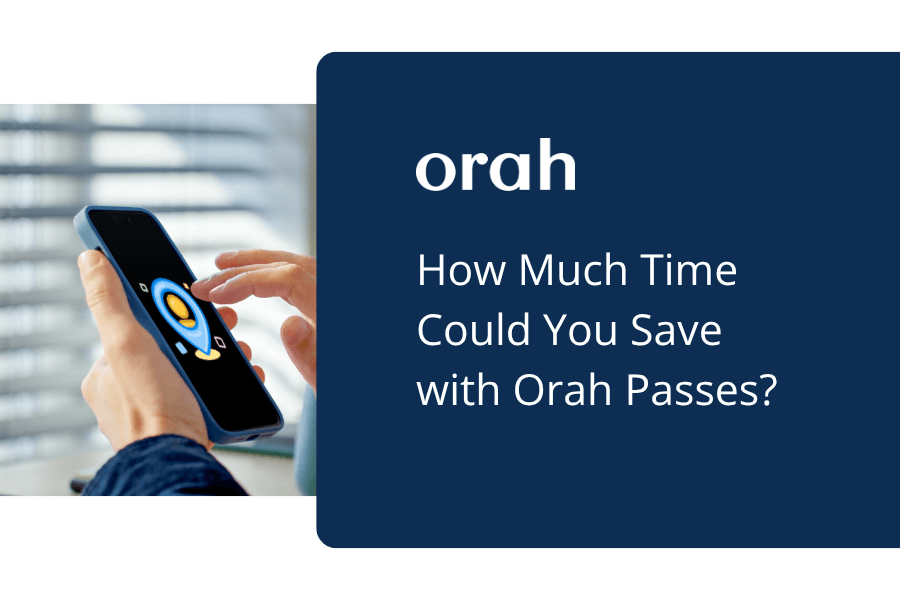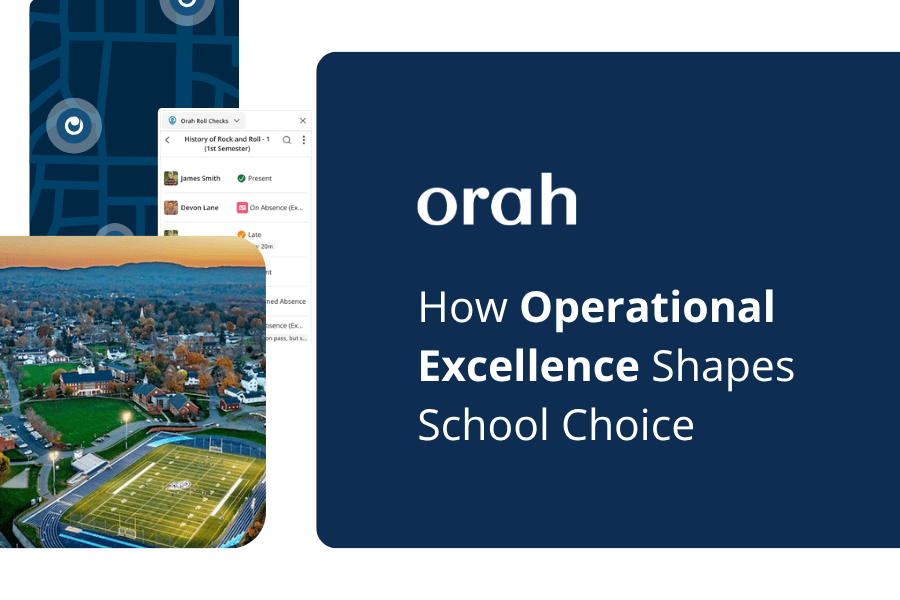School Security Checklist: The Basics To Keeping School A Safe Place
Vincent Paget
•
September 3, 2018

Ensuring that students and faculty are safe on campus is vital to the operations of any school. And as with any institution, a high volume of people has the potential to produce a variety of complex risks.To ensure the safety of students today, schools need a comprehensive health and safety plan in place, supported by the right technology. This plan should be a living document that is regularly reviewed, and clearly communicated amongst faculty and students.Here are 5 basic components that all school security checklists should include:
1. Emergency Response Plans
Your school safety plan should outline how your faculty will respond in an emergency when the pressure is on. Specific policies for drills, evacuations and other types of emergencies are critical, and consulting with local police and fire officials will help to ensure you're prepared to scale to the severity of all kinds of threats.Student tracking systems help to provide you with the location of your students during an emergency. With Boardingware, you can initiate an emergency roll check to automatically send mass alerts and quickly account for your student's safety in real-time. This live information provides response teams with the ability to focus valuable resources on those who need it first.
2. Cultural Strategies
Risks to your students' safety don't only occur from outsiders or in severe circumstances. Verbal and psychological bullying from other students affects more than one in 10 students in countries within the OECD. Furthermore, roughly one student per class reported being pushed or hit at least a few times a month.A cultural strategy should be included in your health and safety plan to discourage negative behaviours among students, as well as between faculty and pupils. Moreover, it should also be complemented by effective record keeping.A cloud-based school management system allows for easily accessible pastoral/ behavioural records and alerts to ensure students can get the support they need - such as not being placed with other students because of a negative history or checking in to see how they're coping if they haven't turned up to class.

In the schoolyard or in class, knowing where your students are means you can account for their location in an emergency.
3. Data Security
The age of information presents a new challenge for school safety - Protecting student data. While cloud-based management systems are critical in seeing your school safely into the future, a lack of data security could result in dangerous breaches of your students' privacy.That's why it's important to check that the systems you use are protected by multiple layers of security and comply with high-quality information security standards. Boardingware has been designed with multiple layers of security controls, including data encryption, automatic back-ups every 24 hours and strict access control policies.Furthermore, Boardingware has also been certified for ISO 27001 and 27018, which are internationally recognized standards for information security management and protecting personal data in the cloud.
4. Cyber Safety
With online research and social media becoming core activities in students' daily lives, it's important to have a plan in place for protecting students from cyber threats. This may mean implementing rigid browsing filters on school network connections or restricting times of use to supervised periods only.Whatever methods used to manage online behaviour, your school's cyber safety policy should balance the need for online engagement and protection against the risks of harmful media and cyberbullying opportunities.
5. Visitor Management
School grounds may have a lot of outsiders coming and going during the day, whether they are specialists invited by teachers, contractors performing maintenance work, or parents of future students. With many people moving through the school, it's important to have a sensible guest management system in place. This may involve signing visitors in and out, providing identification or accompaniment from a faculty member.Visitor management should be bolstered by a surveillance system, particularly around entry points of school buildings, to ensure faculty has visibility of individuals arriving or leaving.To learn more about how you can improve the safety of your school with a student tracking system, click here to watch a 20-min demo video of Boardingware or book a time to talk with one of our school safety experts.
Download your guide to knowing where students are
When you sign up, we'll send you a guide detailing what it takes to setup your daily operations to maintain student location awareness using your routine school processes like attendance, student leave, late arrivals, early dismissals & emergencies. You'll also recieve an invite to join the Orah community and get the quarterly newsletter.